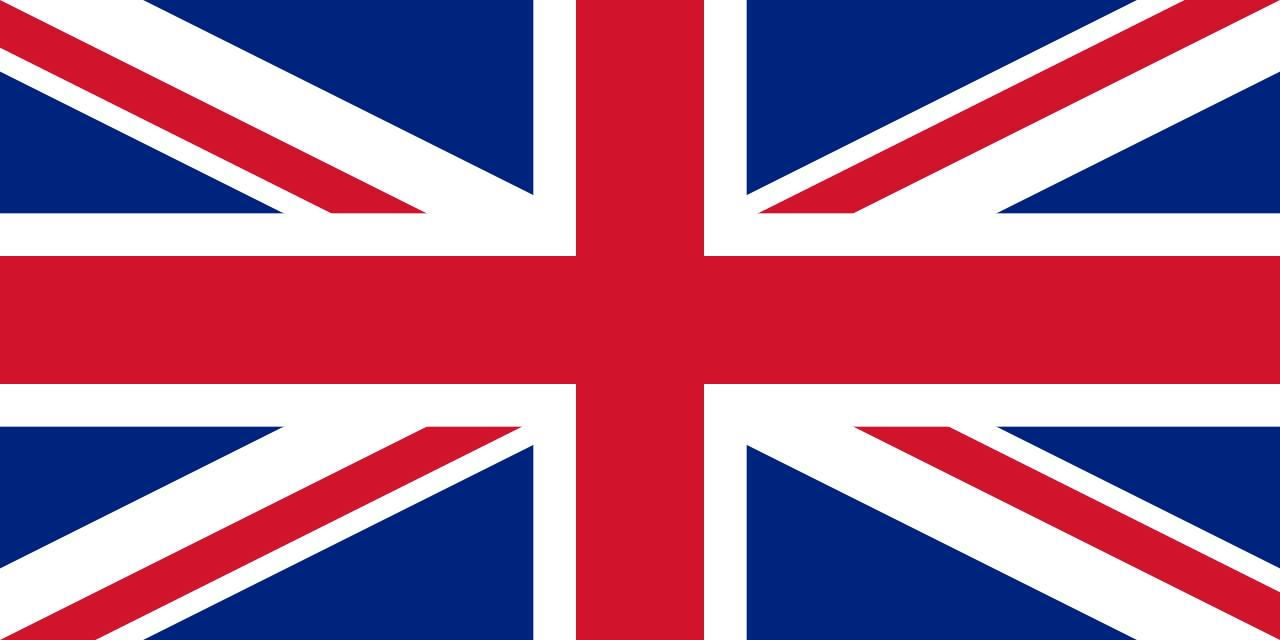Εισαγωγή
Διαβάστε και εκτυπώστε στην οθόνη LCD την θερμοκρασία δωματίου, την υγρασία και το ποσοστό φωτεινότητας.
Τα υλικά που θα χρειαστούμε:
Θα χρησιμοποιήσουμε:
Συνδέσεις
DHT-22 και Φωτοαντίσταση
Nokia 5110 LCD (Blue PCB)
- Arduino UNO pin 2--> DHT-22 Sensor
- Arduino UNO pin A0 --> Φωτοαντίσταση
Nokia 5110 LCD (Blue PCB)
- Arduino UNO pin 3 --> CLK
- Arduino UNO pin 4 --> Din
- Arduino UNO pin 5 --> DC
- Arduino UNO pin 6 --> CE
- Arduino UNO pin 7 --> RST
Κώδικας
1 2 3 4 5 6 7 8 9 10 11 12 13 14 15 16 17 18 19 20 21 22 23 24 25 26 27 28 29 30 31 32 33 34 35 36 37 38 39 40 41 42 43 44 45 46 47 48 49 50 51 52 53 54 55 56 57 58 59 60 61 |
/* * === Ardumotive Shield for Arduino UNO Board === * Arduino Tutorial: Blink LEDs - Control the changing interval with buttons * Dev Michalis Vasilakis/Date 24/3/2018/http://ardumotive.com */ #include <Adafruit_GFX.h> #include <Adafruit_PCD8544.h> #include <dht.h> #define DHTPIN 2 Adafruit_PCD8544 display = Adafruit_PCD8544(3,4,5,6,7); dht DHT; void setup() { // put your setup code here, to run once: display.begin(); display.setContrast(50); display.clearDisplay(); // clears the screen and buffer } void loop() { int chk = DHT.read22(DHTPIN); // put your main code here, to run repeatedly: int h = DHT.humidity; // Read temperature as Celsius (the default) float t = DHT.temperature; display.setTextSize(1); display.println("Temperature:"); display.println(""); display.setTextSize(3); display.println(t,1); display.display(); delay(2000); display.setTextSize(1); display.clearDisplay(); // clears the screen and buffer display.println("Humidity:\n"); display.setTextSize(3); display.print(" "); display.print(h); display.println("%"); display.display(); delay(2000); display.clearDisplay(); // clears the screen and buffer display.setTextSize(1); display.clearDisplay(); // clears the screen and buffer display.println("PhotoCell:\n"); display.setTextSize(3); display.print(" "); display.print((float(analogRead(A0))/1024)*100,0); display.println("%"); display.display(); delay(2000); display.clearDisplay(); // clears the screen and buffer } |
|
Κατεβάστε τον κώδικα απ' εδώ και ανοίξτε το αρχείο με το Arduino IDE. Το αρχείο περιέχει και την βιβλιοθήκη που χρησιμοποιήσαμε.
|
|
||