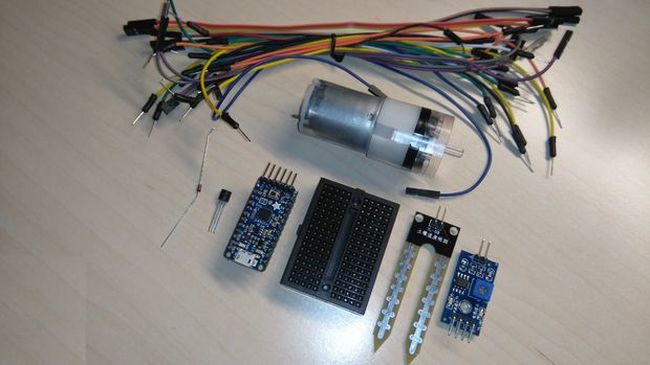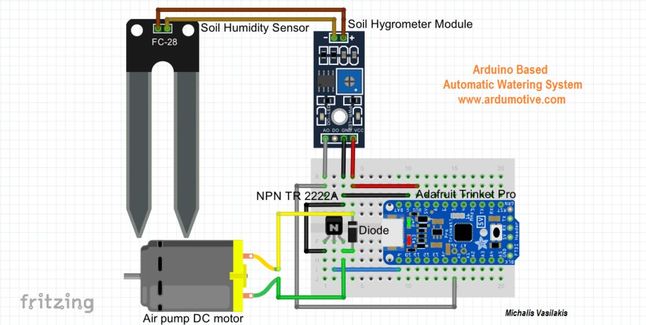Introduction |
Published date: 16/04/2016
|
In this guide I will show you how to make your own - Arduino -automatic watering system for your "desk" flower (or plant). The whole procedure is very easy and you can complete this guide in about 30 min.
The goal is to automatically watered the plant when the soil moisture decreases, so we will use one "soil hygrometer" sensor for this measurement. For watering, we will use one small air-pump motor that will blowing air into the bottle from one small pipe! The pressure will throw the water from the other pipe to our plant.
I used the Adafruit Trinket Pro board for my system but if you want you can also use the Arduino uno, Arduino Pro mini or Arduino nano board.
So, let's get started!
The goal is to automatically watered the plant when the soil moisture decreases, so we will use one "soil hygrometer" sensor for this measurement. For watering, we will use one small air-pump motor that will blowing air into the bottle from one small pipe! The pressure will throw the water from the other pipe to our plant.
I used the Adafruit Trinket Pro board for my system but if you want you can also use the Arduino uno, Arduino Pro mini or Arduino nano board.
So, let's get started!
What you will need - Hardware
|
For this project you will need:
|
|
You will also need a hot melt glue gun to make sure that the bottle is airtight from the pipe holes.
The pipes and the bottle
|
Follow the steps below:
The watering system is ready. Now lets make it automatic with the Arduino and the soil hygrometer module. |
The Circuit
The connections are pretty easy, see the above image with the breadboard circuit schematic.
|
Useful notes:
Soil hygrometer module:
|
|
The Code
Here's the code, embedded using Codebender!
|
|
Try downloading the Codebender plugin and clicking on the "Run on Arduino" button to program your Arduino board with this sketch. And that's it, you've programmed your Arduino board directly from your browser! It's really amazing.
|
Read the comments to understand how it works. If you want you can make your correction by clicking the "Edit" button, try for example to change the percentage that will activate the watering system from 20% to 50% or 0.
Well done!
I would like to see photos of your plants!
I hope you liked this, let me know in the comments below.
I hope you liked this, let me know in the comments below.