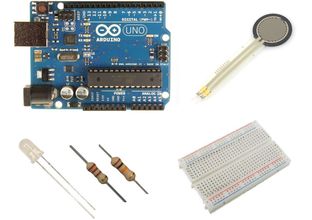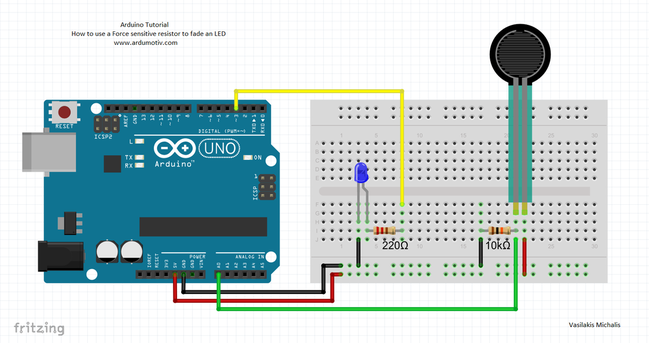Introduction
In this tutorial you will learn how to use an FSR - Force Sensitive Resistor with Arduino to fade an LED. This sensor is a variable resistor just like a photocell or flex sensor. The resistance changes by applying pressure on it.
Let's get started!
Let's get started!
What you will need - Hardware
|
For this tutorial you will need:
|
The Circuit
|
|
The connections are pretty easy, see the image above with the breadboard circuit schematic.
|
The code
|
How it works:
|
|
1 2 3 4 5 6 7 8 9 10 11 12 13 14 15 16 17 18 19 20 21 22 23 24 | /* How to use a Force sensitive resistor to fade an LED with Arduino More info: http://www.ardumotive.com/how-to-use-a-force-sensitive-resistor-en.html Dev: Michalis Vasilakis // Date: 22/9/2015 // www.ardumotive.com */ //Constants: const int ledPin = 3; //pin 3 has PWM funtion const int sensorPin = A0; //pin A0 to read analog input //Variables: int value; //save analog value void setup(){ pinMode(ledPin, OUTPUT); //Set pin 3 as 'output' Serial.begin(9600); //Begin serial communication } void loop(){ value = analogRead(sensorPin); //Read and save analog value from potentiometer Serial.println(value); //Print value value = map(value, 0, 1023, 0, 255); //Map value 0-1023 to 0-255 (PWM) analogWrite(ledPin, value); //Send PWM value to led delay(100); //Small delay } |
|
Download the code from here and open it with Arduino IDE. Open the serial monitor from tools menu of Arduino IDE to test it.
|
| ||||||
Well done!
You have successfully completed one more Arduino "How to" tutorial and you learned how to use a Force Sensitive Resistor with Arduino.
I hope you liked this, let me know in the comments.
I hope you liked this, let me know in the comments.