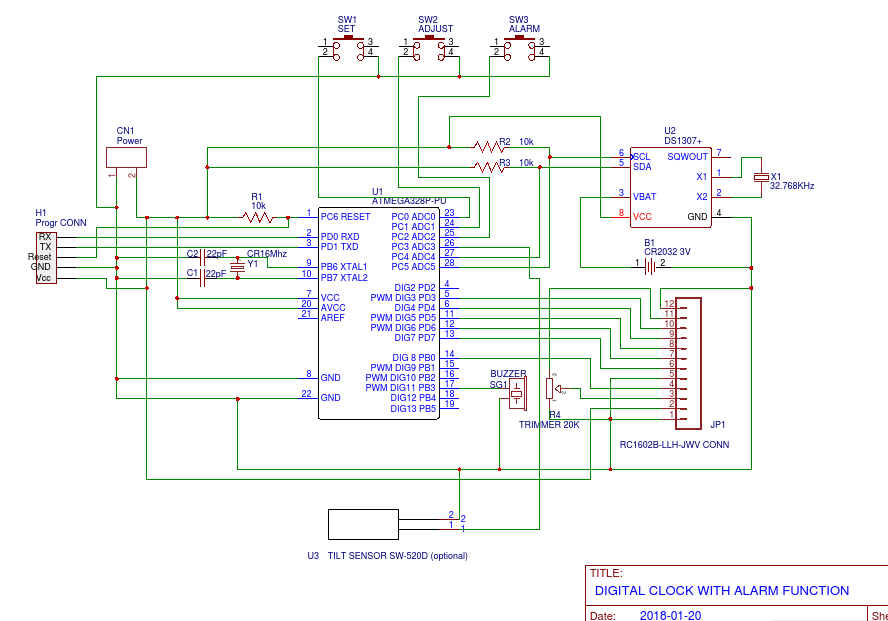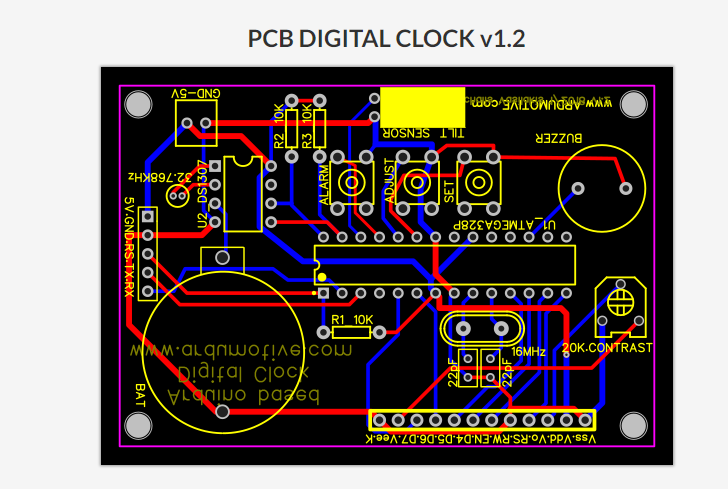Εισαγωγή
|
Published date: 7/2/2018
|
|
Σε αυτόν τον οδηγό θα φτιάξουμε το δικό μας ψηφιακό ρολόι - ξυπνητήρι. Για το project αυτό αποφασήσαμε να φτιάξουμε την δική μας πλακέτα PCB η οποία είναι βασισμένη στο Arduino UNO και στον μικροελεγκτή ATmega328.
Παρακάτω θα βρείτε το ηλεκτρονικό κύκλωμα με το PCB layout ώστε να μπορέσετε να το φτιάξετε και εσείς εύκολα. Ας ξεκινήσουμε. |
Τα υλικά που θα χρειαστούμε:
|
Στο συγκεκριμένο πρότζεκτ θα χρειαστούμε:
|
|
Επίσης θα χρειαστούμε ενα TTL to USB module ή ένα Arduino UNO για τον προγραμματισμό του.
Το κύκλωμα στο EasyEDA
|
|
Μπείτε εδώ για να δείτε και να κάνετε τις αλλαγές σας στο ηλεκτρονικό σχέδιο.
To EasyEDA είναι ένα δωρεάν εργαλείο σχεδίασης κυκλωμάτων το οποίο δεν απαιτεί καμία απολύτως εγκατάσταση απ' τον χρήστη, καθώς τρέχει online. Έχει σχεδιαστεί έτσι ώστε να μπορεί να δώσει μια πολύ πιο εύκολη εμπειρία χρήσης σε ηλεκτρονικούς μηχανικούς, διδάσκοντες, μαθητές αλλά και απλούς χρήστες, πάνω στην σχεδίαση ηλεκτρονικών κυκλωμάτων. Είναι πολύ εύκολο να σχεδιάσεις τα κυκλώματα σου μέσα απ' το circuit design, να τα προσομοιώσεις μέσα απ' το circuit simulator και τέλος να τα εξάγεις σε μορφή PCB έτοιμα προς εκτύπωση, και όλα αυτά μέσα απ' το παράθυρο του browser σου! |
Κώδικας
Συνδέουμε το TTL to USB module με το programming header όπως φαίνεται στο σχηματικό.
Σημείωση: Στην περίπτωση που χρησιμοποιείτε το Arduino UNO για τον προγραμματισμό του θα πρέπει να αφαιρέσετε τον ATmega328 και να συνδέσετε τα RX και TX pins του header στα RX και TX pins αντίστοιχα του UNO. Επίσης το RS pin θα πρέπει να συνδεθεί στο reset pin του Arduino.
Σημείωση: Στην περίπτωση που χρησιμοποιείτε το Arduino UNO για τον προγραμματισμό του θα πρέπει να αφαιρέσετε τον ATmega328 και να συνδέσετε τα RX και TX pins του header στα RX και TX pins αντίστοιχα του UNO. Επίσης το RS pin θα πρέπει να συνδεθεί στο reset pin του Arduino.
1 2 3 4 5 6 7 8 9 10 11 12 13 14 15 16 17 18 19 20 21 22 23 24 25 26 27 28 29 30 31 32 33 34 35 36 37 38 39 40 41 42 43 44 45 46 47 48 49 50 51 52 53 54 55 56 57 58 59 60 61 62 63 64 65 66 67 68 69 70 71 72 73 74 75 76 77 78 79 80 81 82 83 84 85 86 87 88 89 90 91 92 93 94 95 96 97 98 99 100 101 102 103 104 105 106 107 108 109 110 111 112 113 114 115 116 117 118 119 120 121 122 123 124 125 126 127 128 129 130 131 132 133 134 135 136 137 138 139 140 141 142 143 144 145 146 147 148 149 150 151 152 153 154 155 156 157 158 159 160 161 162 163 164 165 166 167 168 169 170 171 172 173 174 175 176 177 178 179 180 181 182 183 184 185 186 187 188 189 190 191 192 193 194 195 196 197 198 199 200 201 202 203 204 205 206 207 208 209 210 211 212 213 214 215 216 217 218 219 220 221 222 223 224 225 226 227 228 229 230 231 232 233 234 235 236 237 238 239 240 241 242 243 244 245 246 247 248 249 250 251 252 253 254 255 256 257 258 259 260 261 262 263 264 265 266 267 268 269 270 271 272 273 274 275 276 277 278 279 280 281 282 283 284 285 286 287 288 289 290 291 292 293 294 295 296 297 298 299 300 301 302 303 304 305 306 307 308 309 310 311 312 313 314 315 316 317 318 319 320 321 322 323 324 325 326 327 328 329 330 331 332 333 334 335 336 337 338 339 340 341 342 343 344 345 346 347 348 349 350 351 352 353 354 355 356 357 358 359 360 361 362 363 364 365 366 367 368 369 370 371 372 373 374 375 376 377 378 379 380 381 382 383 384 385 386 387 388 389 390 391 392 393 394 395 396 397 398 399 400 | /* Digital Clock with Alarm Function * More info: http://www.ardumotive.com/ * Dev: Michalis Vasilakis Data: 19/11/2016 Ver: 1.0 * * Display 16x2: Setup: Setup Alarm * +----------------+ +----------------+ +----------------+ * |HH:MM:SS|* HH:MM| | >HH :>MM | | Set Alarm | * |DD/MM/YY| ALARM| |>DD />MM />YYYY | | >HH :>MM | * +----------------+ +----------------+ +----------------+ */ //Libraries #include <Wire.h> #include "RTClib.h" #include <LiquidCrystal.h> #include <EEPROM.h> //Connections and constants LiquidCrystal lcd(8,7,6,5,4,3); //LCD RTC_DS1307 rtc; //DS1307 i2c char daysOfTheWeek[7][12] = {"Sunday","Monday", "Tuesday", "Wednesday", "Thursday", "Friday", "Saturday"}; const int btSet = A0; const int btAdj = A1; const int btAlarm = A2; const int buzzer = 11; const int shakeSensor = A3; long interval = 300; int melody[] = { 600, 800, 1000,1200 }; //Variables int DD,MM,YY,H,M,S,set_state, adjust_state, alarm_state,AH,AM, shake_state; int shakeTimes=0; int i =0; int btnCount = 0; String sDD; String sMM; String sYY; String sH; String sM; String sS; String aH="12"; String aM="00"; String alarm = " "; long previousMillis = 0; //Boolean flags boolean setupScreen = false; boolean alarmON=false; boolean turnItOn = false; void setup() { //Init RTC and LCD library items rtc.begin(); lcd.begin(16,2); //Set outputs/inputs pinMode(btSet,INPUT_PULLUP); pinMode(btAdj,INPUT_PULLUP); pinMode(btAlarm, INPUT_PULLUP); pinMode(buzzer, OUTPUT); //Check if RTC has a valid time/date, if not set it to 00:00:00 01/01/2018. //This will run only at first time or if the coin battery is low. if (! rtc.isrunning()) { Serial.println("RTC is NOT running!"); // This line sets the RTC with an explicit date & time, for example to set // January 1, 2018 at 00:00am you would call: rtc.adjust(DateTime(2018, 01, 01, 00, 00, 0)); } delay(100); //Read alarm time from EEPROM memmory AH=EEPROM.read(0); AM=EEPROM.read(1); //Check if the numbers that you read are valid. (Hours:0-23 and Minutes: 0-59) if (AH>23){ AH=0; } if (AM>59){ AM=0; } } void loop() { readBtns(); //Read buttons getTimeDate(); //Read time and date from RTC if (!setupScreen){ lcdPrint(); //Normanlly print the current time/date/alarm to the LCD if (alarmON){ callAlarm(); // and check the alarm if set on } } else{ timeSetup(); //If button set is pressed then call the time setup function } } /*************** Functions ****************/ //Read buttons state void readBtns(){ set_state = digitalRead(btSet); adjust_state = digitalRead(btAdj); alarm_state = digitalRead(btAlarm); if(!setupScreen){ if (alarm_state==LOW){ if (alarmON){ alarm=" "; alarmON=false; } else{ alarm="ALARM"; alarmON=true; } delay(500); } } if (set_state==LOW){ if(btnCount<7){ btnCount++; setupScreen = true; if(btnCount==1){ lcd.clear(); lcd.setCursor(0,0); lcd.print("------SET------"); lcd.setCursor(0,1); lcd.print("-TIME and DATE-"); delay(2000); lcd.clear(); } } else{ lcd.clear(); rtc.adjust(DateTime(YY, MM, DD, H, M, 0)); //Save time and date to RTC IC EEPROM.write(0, AH); //Save the alarm hours to EEPROM 0 EEPROM.write(1, AM); //Save the alarm minuted to EEPROM 1 lcd.print("Saving...."); delay(2000); lcd.clear(); setupScreen = false; btnCount=0; } delay(500); } } //Read time and date from rtc ic void getTimeDate(){ if (!setupScreen){ DateTime now = rtc.now(); DD = now.day(); MM = now.month(); YY = now.year(); H = now.hour(); M = now.minute(); S = now.second(); } //Make some fixes... if (DD<10){ sDD = '0' + String(DD); } else { sDD = DD; } if (MM<10){ sMM = '0' + String(MM); } else { sMM = MM; } sYY=YY-2000; if (H<10){ sH = '0' + String(H); } else { sH = H; } if (M<10){ sM = '0' + String(M); } else { sM = M; } if (S<10){ sS = '0' + String(S); } else { sS = S; } if (AH<10){ aH = '0' + String(AH); } else { aH = AH; } if (AM<10){ aM = '0' + String(AM); } else { aM = AM; } } //Print values to the display void lcdPrint(){ String line1 = sH+":"+sM+":"+sS+" | "+aH+":"+aM; String line2 = sDD+"/"+sMM+"/"+sYY +" | "+alarm; lcd.setCursor(0,0); //First row lcd.print(line1); lcd.setCursor(0,1); //Second row lcd.print(line2); } //Setup screen void timeSetup(){ int up_state = adjust_state; int down_state = alarm_state; if(btnCount<=5){ if (btnCount==1){ //Set Hour lcd.setCursor(4,0); lcd.print(">"); if (up_state == LOW){ //Up button + if (H<23){ H++; } else { H=0; } delay(350); } if (down_state == LOW){ //Down button - if (H>0){ H--; } else { H=23; } delay(350); } } else if (btnCount==2){ //Set Minutes lcd.setCursor(4,0); lcd.print(" "); lcd.setCursor(9,0); lcd.print(">"); if (up_state == LOW){ if (M<59){ M++; } else { M=0; } delay(350); } if (down_state == LOW){ if (M>0){ M--; } else { M=59; } delay(350); } } else if (btnCount==3){ //Set Day lcd.setCursor(9,0); lcd.print(" "); lcd.setCursor(0,1); lcd.print(">"); if (up_state == LOW){ if (DD<31){ DD++; } else { DD=1; } delay(350); } if (down_state == LOW){ if (DD>1){ DD--; } else { DD=31; } delay(350); } } else if (btnCount==4){ //Set Month lcd.setCursor(0,1); lcd.print(" "); lcd.setCursor(5,1); lcd.print(">"); if (up_state == LOW){ if (MM<12){ MM++; } else { MM=1; } delay(350); } if (down_state == LOW){ if (MM>1){ MM--; } else { MM=12; } delay(350); } } else if (btnCount==5){ //Set Year lcd.setCursor(5,1); lcd.print(" "); lcd.setCursor(10,1); lcd.print(">"); if (up_state == LOW){ if (YY<2999){ YY++; } else { YY=2000; } delay(350); } if (down_state == LOW){ if (YY>2018){ YY--; } else { YY=2999; } delay(350); } } lcd.setCursor(5,0); lcd.print(sH); lcd.setCursor(8,0); lcd.print(":"); lcd.setCursor(10,0); lcd.print(sM); lcd.setCursor(1,1); lcd.print(sDD); lcd.setCursor(4,1); lcd.print("/"); lcd.setCursor(6,1); lcd.print(sMM); lcd.setCursor(9,1); lcd.print("/"); lcd.setCursor(11,1); lcd.print(sYY); } else{ setAlarmTime(); } } //Set alarm time void setAlarmTime(){ int up_state = adjust_state; int down_state = alarm_state; String line2; lcd.setCursor(0,0); lcd.print("SET ALARM TIME"); if (btnCount==6){ //Set alarm Hour if (up_state == LOW){ if (AH<23){ AH++; } else { AH=0; } delay(350); } if (down_state == LOW){ if (AH>0){ AH--; } else { AH=23; } delay(350); } line2 = " >"+aH+" : "+aM+" "; } else if (btnCount==7){ //Set alarm Minutes if (up_state == LOW){ if (AM<59){ AM++; } else { AM=0; } delay(350); } if (down_state == LOW){ if (AM>0){ AM--; } else { AM=59; } delay(350); } line2 = " "+aH+" :>"+aM+" "; } lcd.setCursor(0,1); lcd.print(line2); } void callAlarm(){ if (aM==sM && aH==sH && S>=0 && S<=2){ turnItOn = true; } if(alarm_state==LOW || shakeTimes>=6 || (M==(AM+5))){ turnItOn = false; alarmON=true; delay(500); } if(analogRead(shakeSensor)>200){ shakeTimes++; Serial.print(shakeTimes); delay(50); } if (turnItOn){ unsigned long currentMillis = millis(); if(currentMillis - previousMillis > interval) { previousMillis = currentMillis; tone(buzzer,melody[i],100); i++; if(i>3){i=0; }; } } else{ noTone(buzzer); shakeTimes=0; } } |
|
Κατεβάστε τον κώδικα απ' εδώ και ανοίξτε το αρχείο με το Arduino IDE. Το αρχείο περιέχει και την βιβλιοθήκη που χρησιμοποιήσαμε.
|
| ||||||
JLCPCB - Φτιάξε το δικό σου κύκλωμα από 2$!
Μπείτε εδώ για να υλοποιήσετε τη δική σας PCB πλακέτα!
Χρησιμοποιήστε το JLCPCB, η ποιότητα είναι πολύ καλή, δείτε την παρακάτω φωτογραφία της δικής μας PCB πλακέτας. Μας κόστισε 2$ για 5 κομμάτια (+τα μεταφορικά)
Χρησιμοποιήστε το JLCPCB, η ποιότητα είναι πολύ καλή, δείτε την παρακάτω φωτογραφία της δικής μας PCB πλακέτας. Μας κόστισε 2$ για 5 κομμάτια (+τα μεταφορικά)
Συγχαρητήρια!
Μόλις ολοκληρώσατε άλλον έναν οδηγό . Ελπίζω να σας άρεσε, περιμένω τα σχόλια σας και φωτογραφίες της κατασκευής σας παρακάτω.