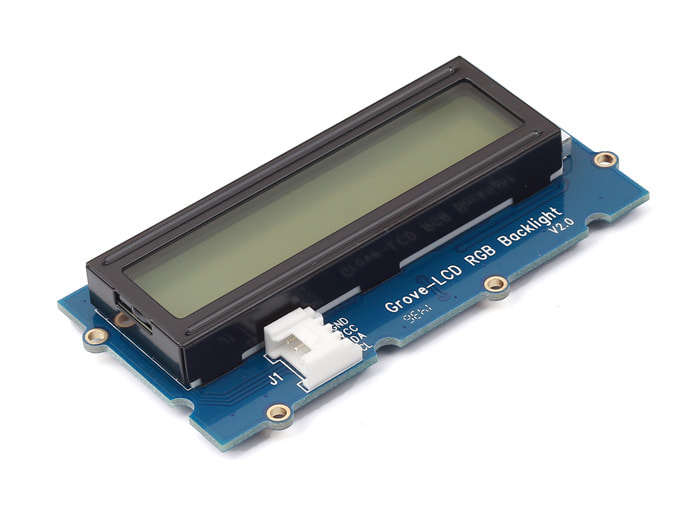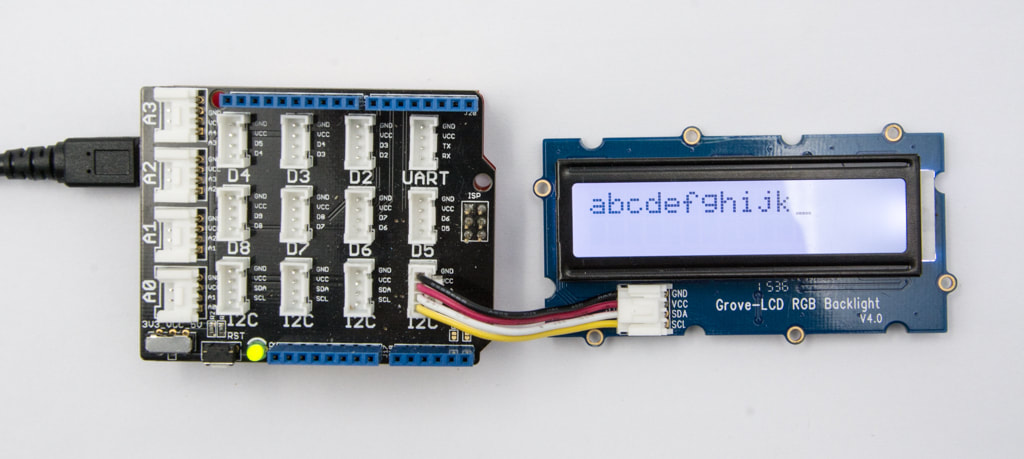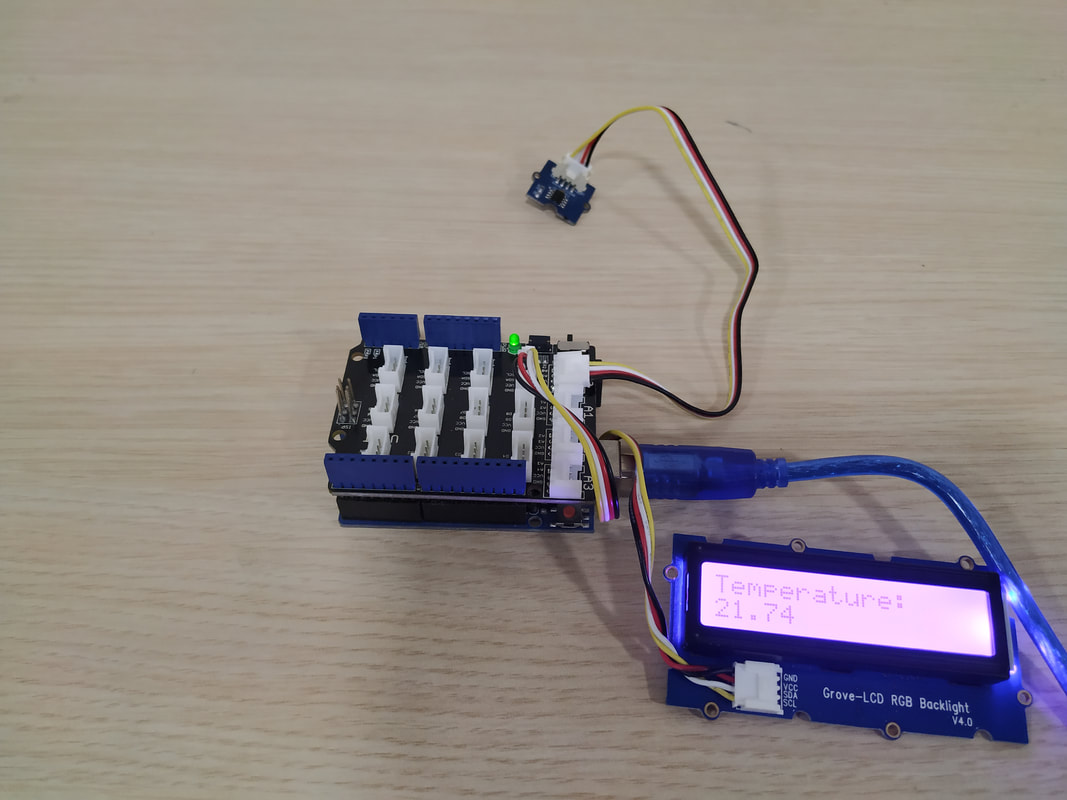Introduction
|
This Grove enables you to set the color to whatever you like via the simple and concise Grove interface. It takes I2C as communication method with your microcontroller. So number of pins required for data exchange and backlight control shrinks from ~10 to 2, relieving IOs for other challenging tasks. Besides, Grove - LCD RGB Backlight supports user-defined characters. Want to get a love heart or some other foreign characters? Just take advantage of this feature and design it! This product is a replacement of Grove - Serial LCD. If you are looking for primitive 16x2 LCD modules, we have green yellow backlight version and blue backlight version on sale also.
Features
|
What we need and connection
For this tutorial we will need:
- Arduino UNO
- Grove Base Shield
- LCD RGB Backlight
- Temperature Sensor (Connect Grove-Temp sensor to A0 port of Grove-Base Shield)
The code
1 2 3 4 5 6 7 8 9 10 11 12 13 14 15 16 17 18 19 20 21 22 23 24 25 26 27 28 29 30 31 32 33 34 35 36 37 38 39 40 | #include <Wire.h> #include "rgb_lcd.h" #include <math.h> const int B = 4275; // B value of the thermistor const int R0 = 100000; // R0 = 100k const int pinTempSensor = A0; // Grove - Temperature Sensor connect to A0 rgb_lcd lcd; const int colorR = 250; const int colorG = 0; const int colorB = 250; void setup() { // set up the LCD's number of columns and rows: lcd.begin(16, 2); lcd.setRGB(colorR, colorG, colorB); // Print a message to the LCD. lcd.print("Hello Ardumotive"); delay(1500); } void loop() { int a = analogRead(pinTempSensor); float R = 1023.0/a-1.0; R = R0*R; float temperature = 1.0/(log(R/R0)/B+1/298.15)-273.15; lcd.clear(); lcd.setCursor(0, 0); lcd.print("Temperature:"); lcd.setCursor(0, 1); // print the number of seconds since reset: lcd.print(temperature); delay(500); } |
|
Download the code from here and open it with Arduino IDE. Library is also inside.
|
| ||||||
Well done!
You have successfully completed one more Arduino Grove tutorial.
I hope you liked this, let me know in the comments.
I hope you liked this, let me know in the comments.