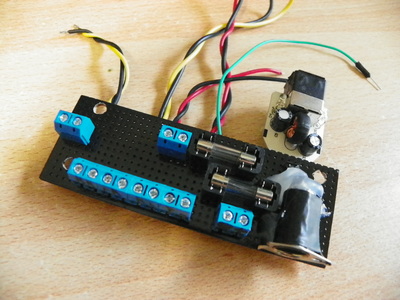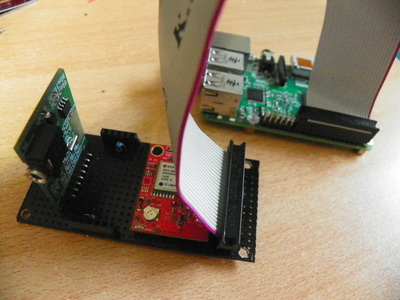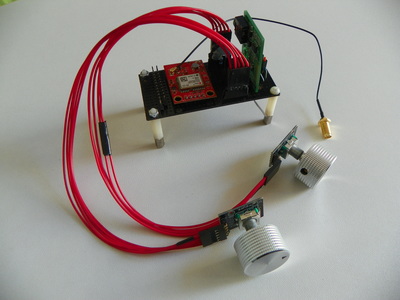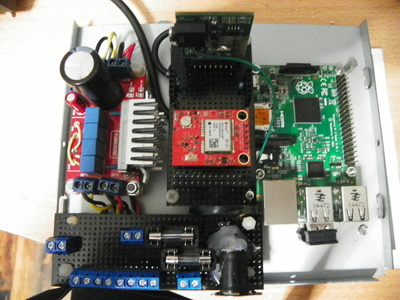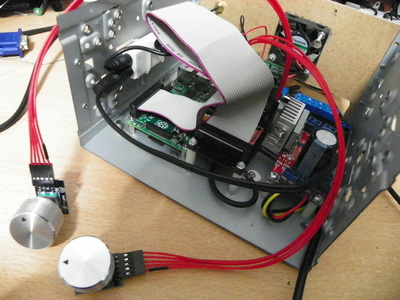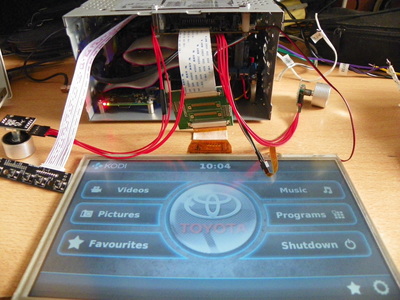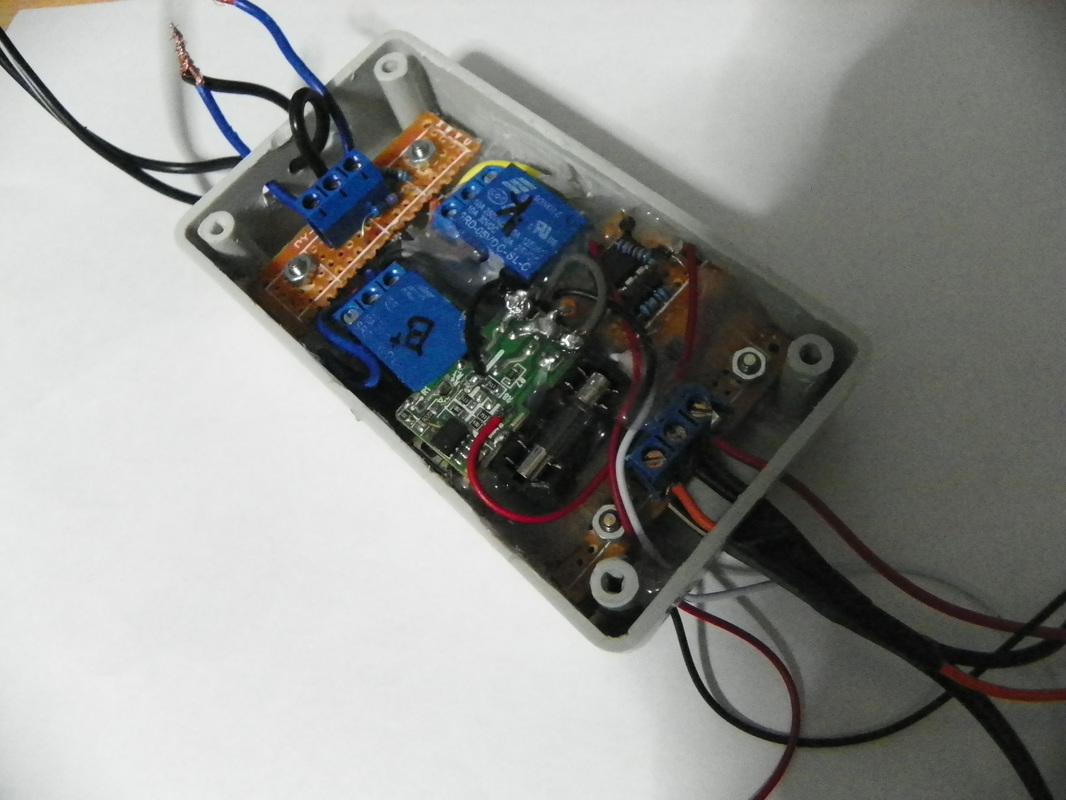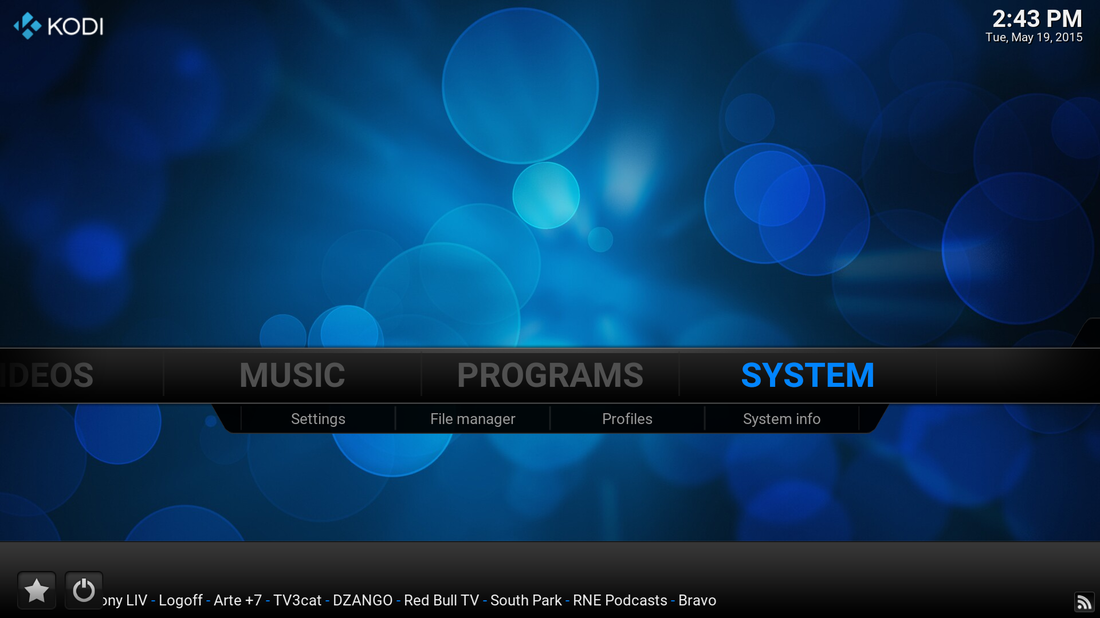Introduction
With this tutorial you will be able to make your own car-pc by using the Raspberry Pi 2. All credits for this Car PC System goes to Andrei Istodorescu (official link), I only made a more detailed "how to tutorial" here. The following guide is only for the Raspberry Pi 2 Model B board!
Features of the Raspberry Car Pc System:
Features of the Raspberry Car Pc System:
- 7inch Touchscreen Monitor (I used an 9inch panel for my system)
- 50 Watt x 4 Channel audio amplifier
- USB drive support
- Can play all video and music files
- GPS with navigation program
- FM radio with RDS support
- Two rotary buttons to control next/previous music/fm station and volume up/down
- WiFi usb dongle to connect to the internet
- Access to Youtube and more video/music websites
- Rear camera support
Bugs:
- Noise in sound - Waiting noise filters
- USB cd/dvd drive - Maybe a power problem
- Greek language support in navigation app
Gallery
I designed and made an Arduino based system with the ATtiny85 micro controller to make sure that the system will auto shutdown with safety when you turn off the car-battery. Also this system can handle the power cut-off when you starting the car engine for just a few seconds. Make sure to read the licence policy here.
What you will need - Hardware:
- Raspberry Pi 2 (link to gearbest)
- DC 12V to DC 5V 2A converter
- 7inch Touchscreen LCD -Monitor Board*
- SI4703 FM radio
- GPS Module (UART or USB) (link to gearbest)
- WiFi usb dongle (link to gearbest)
- Audio ampifier board TDA7850 (4X50W 4 Channel)
- USB Sound card with output and Line in / mirophone input
- 2x rotary encoders with SW
- 1x 1A fuse - 1x 2A fuse - 1x 10A fuse
- Female car radio antenna jack
- 7x screw terminal connectors (2 pin)
- Rear parking camera (optional)
**You can find hardware images and links in tutorials.
1. Getting Started
|
|
In this tutorial you will learn the specs of the Raspberry Pi 2, what you will need to get strart with it and how to setup and run the Raspbian operating system.
|
2. Install the Car PC main system
|
In this tutorial you will install the main car pc system KODI. You will also learn how to change the starting video, disable KODI splash image and install the patched KODI 14.2 that support usb sound cards.
|